Grammarly Review – The Blogger’s (Free) Secret Weapon
If you've been a long time reader of the Sugarrae blog, you may have noticed that my posts are better written from a grammar nazi perspective these days. The newfound clarity is because of Grammarly.
What is Grammarly?
Grammarly is an online grammar editor. With it, you can paste a post into it (or write straight into their online editor) and check the post for both grammar and spelling.
Grammarly vs. Microsoft Word
I stumbled upon the service about six months or so ago. While Microsoft Word has a grammar checker, it's extremely subpar when compared to the Grammarly service. Grammarly catches things like the intended use of homonyms (two words that sound the same, but have different meanings and spellings) that Word does not. “Which” and “witch” serve as a good example.
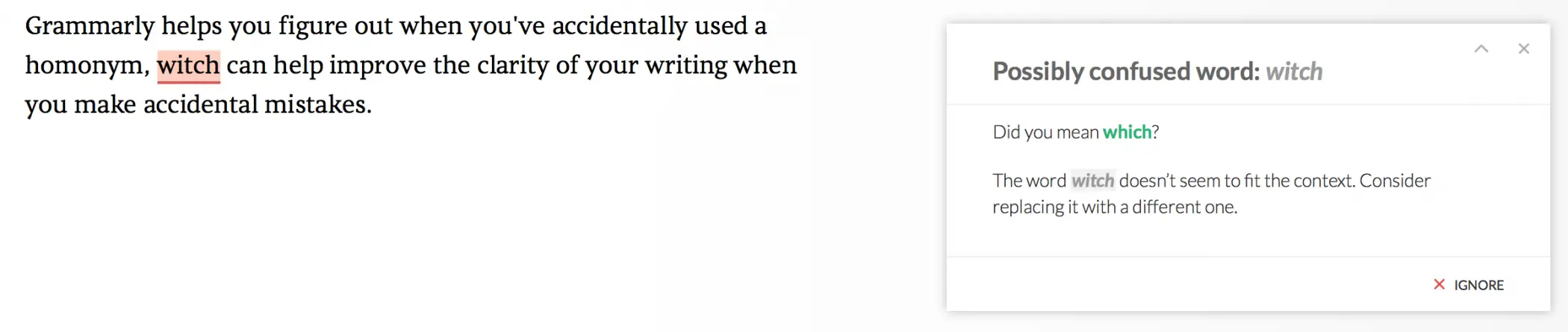
Learn as you go
Additionally (and even more valuable), the service teaches you along the way.
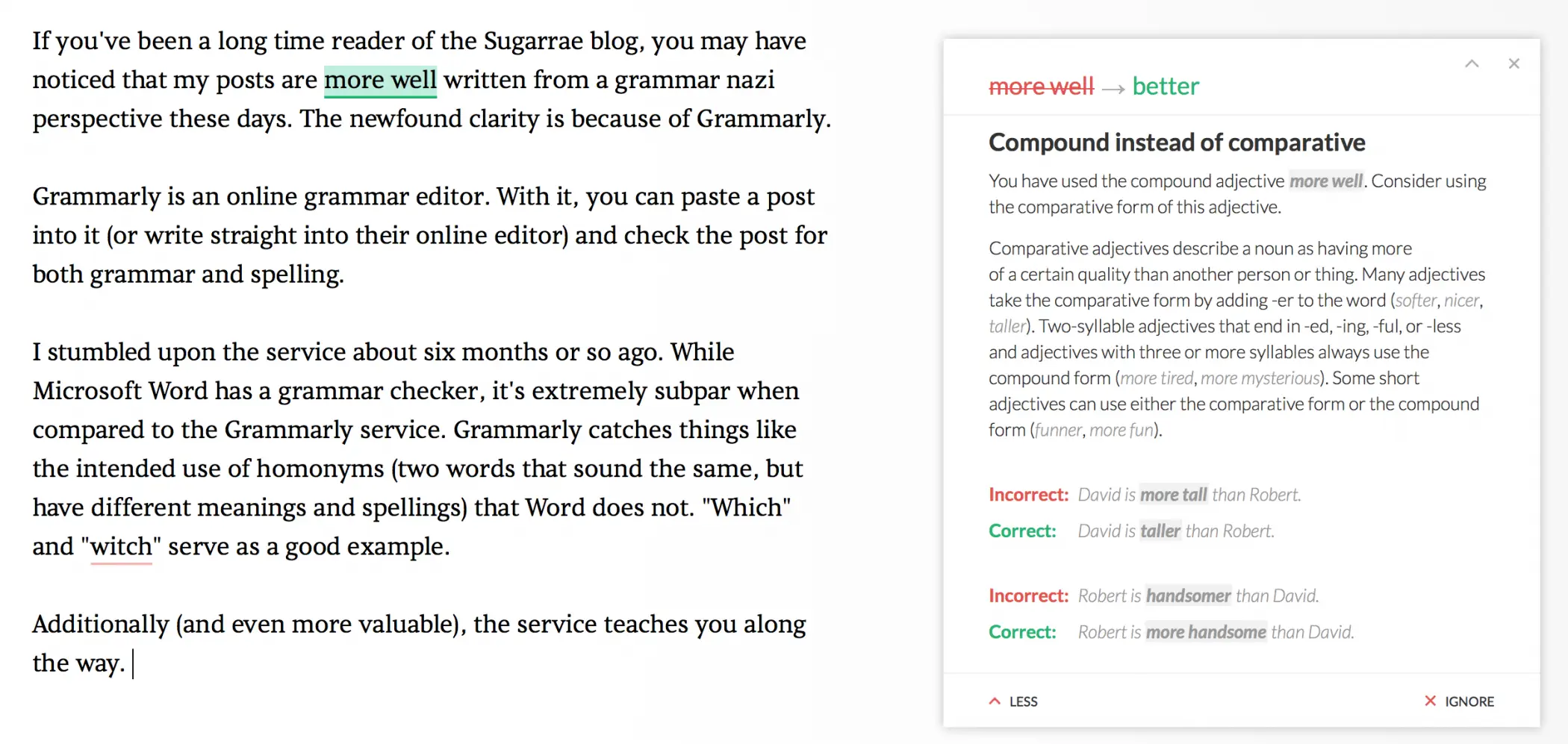
Over time, my writing has instinctively improved as I learn from the mistakes Grammarly catches me making.
Edit grammar based on document type
I typically use Grammarly with the document type set to General, which is the default. But you can also choose to edit your writing based on the type of document you're creating.
HTML markup is ignored
I also love that I can paste a blog post as-is into the editor – complete with heading tags and image tags – without Grammarly citing that code as mistakes in grammar.
Plagiarism checker
Quoting outside content and worry that your document contains too much duplicate content from an SEO perspective? Grammarly has you covered on that as well.
The plagiarism checker will provide you with what percentage of the content is duplicate and tell you where the content you've duplicated appears. It will also highlight the duplicated text within the document. In the rare instance that I accept outside content, I'm able to not only edit the post for grammar, but I'm also able to check that the content isn't duplicated elsewhere on the web.
Grammarly has a free chrome extension
The Grammarly service has an extension for Google Chrome you can download for free (even if you don't have a paid subscription).
The free Chrome extension vs. a paid subscription
I asked Grammarly why someone would pay for the service when the Chrome extension is available for free. While the Grammarly extension includes the core features, you can only edit documents inside Chrome. Additionally, while the extension checks for more than 150 types of grammar, spelling, and punctuation mistakes, Grammarly's premium plan checks for an additional 250 types of grammar, spelling, and punctuation mistakes.
“The bottom line is this: Grammarly helps people to differentiate themselves personally and professionally through clear and effective communication. However, some people cannot afford to invest in the product or in the quality of their writing. Because our company mission is to improve lives by improving communication (for everyone!), we introduced Grammarly for free on Chrome as a way to remove the $$ barrier and offer a powerful writing tool to all writers with Internet access. Within the year, we hope to also offer Grammarly for free on other Internet browsers. Hopefully, those who can afford to invest a little bit more in their writing will do so with a Grammarly premium account.” ~ Allie VanNest, Grammarly.com
How much does a Grammarly premium account cost?
If you're paying for Grammarly month to month, it carries a pretty hefty price tag at $29.99 per month. I pay by the year, so my monthly cost for the service is under $12. Considering that I have friends paying professional editors between $50 and $100 per post, I consider that one hell of a deal. I also genuinely want to improve my writing skills, so I find value in the additional grammar, spelling and punctuation mistakes the paid subscription catches.
Whether you go for the free Chrome extension or a paid subscription, Grammarly is a no-brainer for bloggers.
4 Comments
Please note – I use affiliate links on this site. This means I might earn a commission if you click on a link and sign up for something.
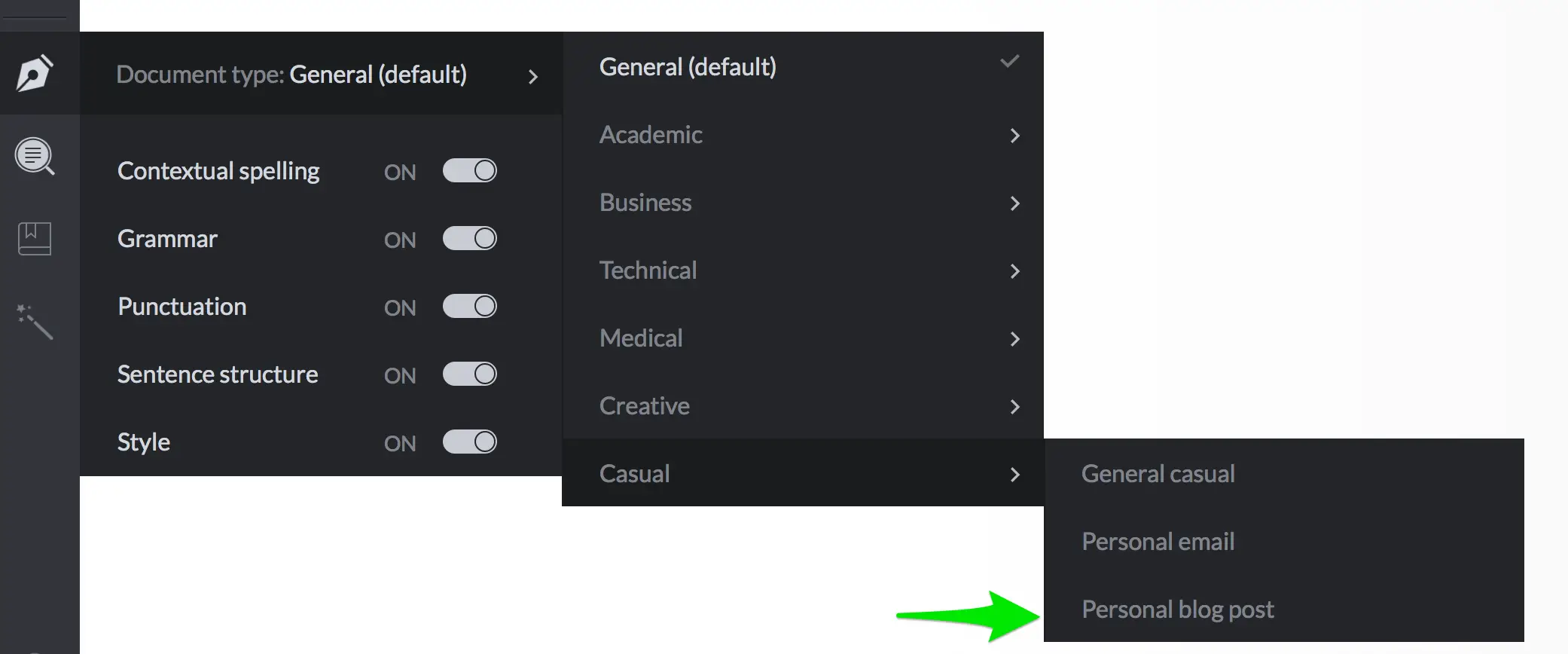
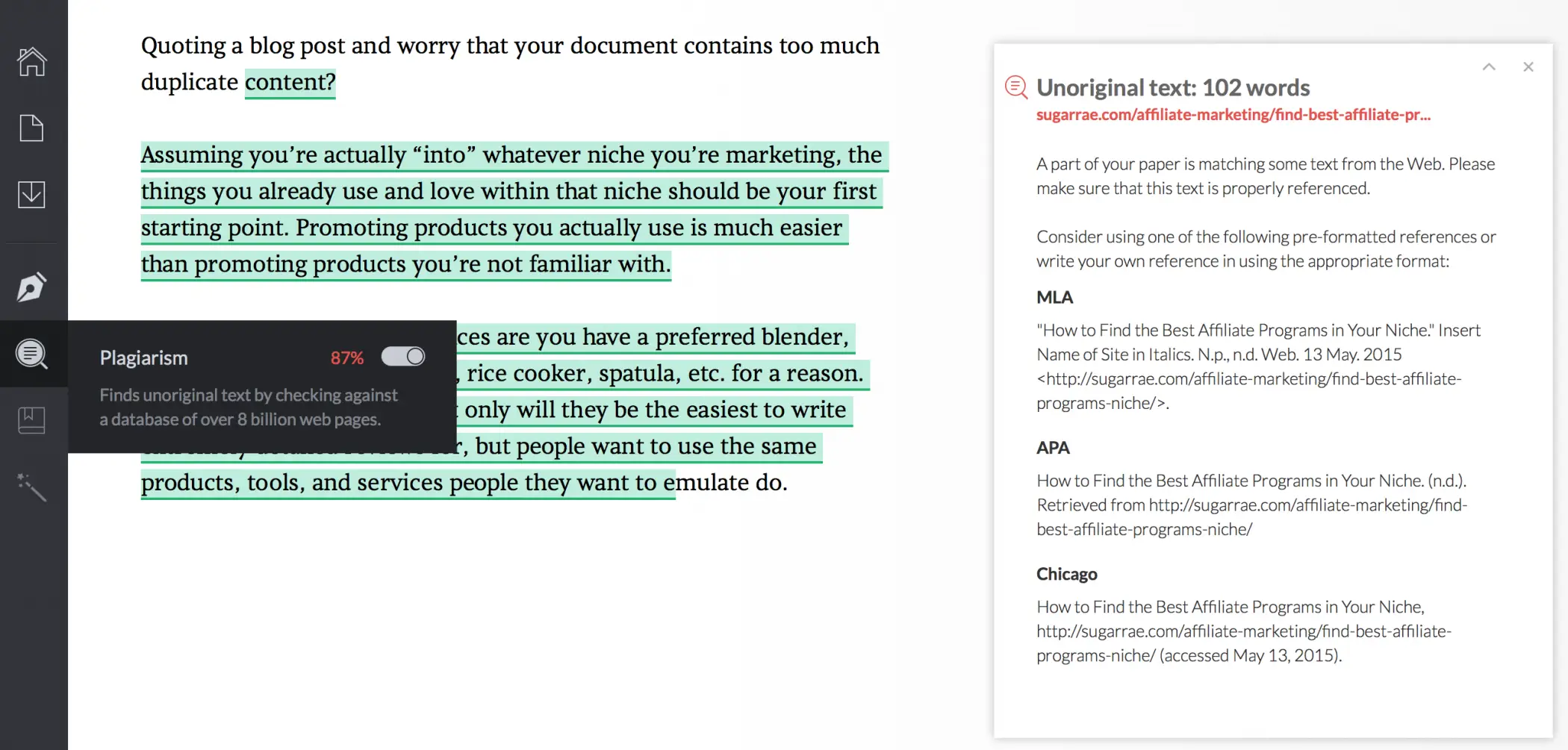
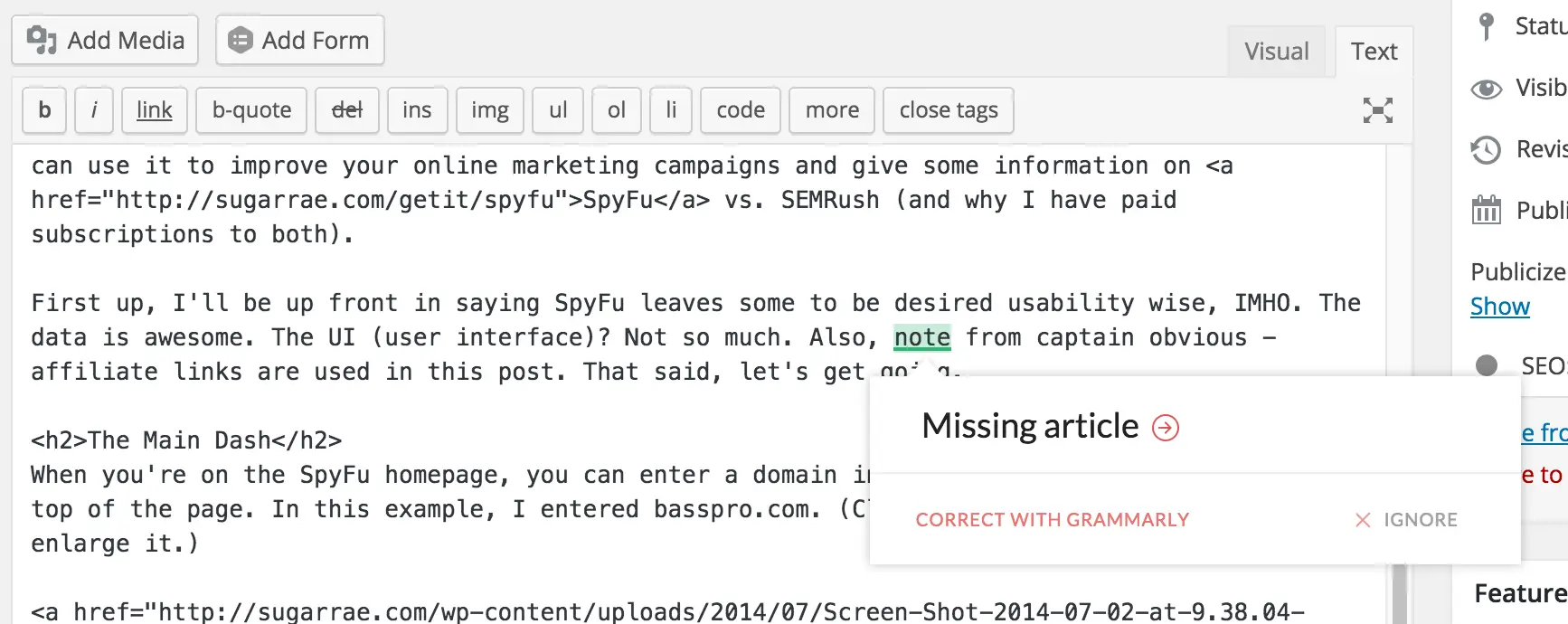
I tend to be rather cynical about utilities claiming to be “grammar” authorities. Sometimes our never-ending quest for a quick fix is best served by eschewing the temptingly facile and putting in a bit of effort to educate ourselves. This article in the Economist (and the comments) would be a useful read before making the decision to shell out for the premium version of Grammarly: http://www.economist.com/blogs/johnson/2012/08/grammar-software
Still, although correct grammar helps to improve comprehension, we should not allow its lack to cloud the value of what the writer has to say.
Tony, that article that you’ve linked is from August 2012. Looks like Grammarly has improved quite a bit since then.
I think if you’re relying on Grammarly to make you look like an English professor, you might be disappointed. For most bloggers, we’re not trying to appear as if we have English degrees. We’re just trying not to write run on sentences and give more clarity and polish to our posts. IMHO, Grammarly is perfect for that. :)
That site is very helpful especially for writers and students who frequently asked by teachers to write an essay. It is also good when you write a thesis perfectly to avoid plagiarism. But hopefully, it is free so everybody can access it.