27 Detailed Ways to Generate New Blog Post Ideas
Coming up with good topics for your blog posts can be a struggle, especially after you have been blogging for a while. When I get inspired, blogging is easy for me. When I have to sit down and write like it's homework because I need to publish two posts one week, I often sit there staring at my keyboard drawing a complete blank as to what would make a good topic for a post.
When most people find themselves in this situation, they turn to Google. I haven't found that to be an effective way to come up with new topics. Most of what I find either gives me ideas on types of posts to write – like reviews, rants, interviews, comparisons, etc. – or Mad Libs'esque titles like X Reasons You Should Never X. That doesn't help me formulate ideas for new blog posts. I know the various types of posts I can create, and the problem with fill in the blank style templates is filling in the blanks.
I need ways to find specific content ideas and blog topics that the audience on whatever site I am writing for would find useful. There are two basic types of content: the content you want to write, and the content people want to find.
Over the years, I have found a lot of ways to generate post ideas centered around that second type of content. I'm going to share some of my favorite tips about how to come up with blog post ideas below – in no particular order.
(Disclosure: This post contains affiliate links. This means that – at no extra cost to you – I may receive a commission if you purchase or sign up for any of the below. That said, I never recommend anything I don't personally use and find to be a valuable asset to my business.)
#1 – Find keyword queries including questions and prepositions via Answer the Public
Answer the Public is a free Google Suggest tool on steroids. Type in a keyword you want to generate ideas around and click Get Questions. Note: the search form defaults to pulling results from the UK – so if you're in the US, you'll want to change that to the US via the dropdown.
On the resulting page, you'll find terms surrounding that top segmented into questions, prepositions, and a full alphabetical list. You can see the visualization of the questions surrounding the term affiliate marketing below.
Answer the Public saves you the time of adding those question and preposition operators into other free Google Suggest tools like Ubersuggest by hand as separate searches. However, I still use tools like Ubersuggest to perform searches for additional operators not included in Answer the Public that can help me generate post ideas like tutorial, guide, list, etc.
#2 – Good old-fashioned keyword research
Keyword research is arguably the original way to come up with topic ideas for the web. I personally use SEMrush as my number one tool to perform keyword research. I also have a paid subscription to Spyfu. If you're on a tight budget, Keywordtool.io and the Google Keyword Planner are free tool options for the task. If you're wondering why I pay for SEMrush and Spyfu when free alternatives are available, it's because I find their features more in-depth and their data more reliable.
Most of my frequent readers already know how to do standard keyword research, but if you're new to the concept of keyword research, you'll find an excellent – and free – email training course on keyword research available from Authority Labs here.
#3 – Find the most popular content surrounding a general keyword and upcycle it
Upcycling is a common term used by people who like making DIY items. Another way some people put it is taking something from trash to treasure. The official definition of upcycling is to “reuse (discarded objects or material) in such a way as to create a product of a higher quality or value than the original.”
I like to upcycle content. That means finding old, once awesome content, identifying a new angle for it, writing fresh and updated content surrounding it, and making the overall end product more useful and comprehensive.
I used to recommend Buzzsumo overall for this task, but I've since switched to recommending Ahrefs for it if your primary focus with regard to creating content is SEO. Both services cost the same for their lowest plan ($99) but Ahrefs has a ton of additional features – like link research tools – that Buzzsumo does not. However, if your primary metrics are social metrics, then you might want to opt for Buzzsumo because Ahrefs Twitter data is not accurate – at all, which means I'm wary of their other social metrics as well. But from an overall online marketing standpoint, I find Ahrefs is a better bang for the buck for those on a budget.
Type any keyword into the search bar on Ahrefs. The resulting screen will show you the content Ahrefs knows about that includes the keyword. You can filter the results in tons of ways – referring domains, social shares by network, etc. You can also filter the results to limit them to specific criteria – such as limiting the results to posts that are in English, have a domain rating of less than 60 and have a referring domain count of over 30.
I restrict the search to English for obvious reasons. I limit the domain rating to less than 60 to weed out extreme authority sites which can – and sometimes do – post total crap that takes off solely because of where it was published and not because the content was of any merit. I restrict the referring domain count to 30 and above because I'm looking for posts that attracted a lot of links. Clicking Details next to the individual results will show me the specific backlinks that post has obtained.
Within the results, I'm looking for older posts that I can upcycle.
#4 – Find the most popular posts of your competitors and upcycle them
I use Ahrefs to find the most popular posts of competitors. You can do this with Buzzsumo as well, but I prefer Ahrefs for this task because it has a better display for the link data, and I trust their backlink data more. Note: again, if you're specifically looking for social data for the posts, I'd opt for Buzzsumo.
Type a domain into the Ahrefs search bar. On the results page go to Pages > Top Content in the left sidebar. Here you'll find a list of that site's content, with data about the number of referring domains to the individual page, and the number of social shares the content has generated. Clicking the details button to the right of any piece of content will allow you to see the specific backlinks, referring domains and anchor text that page has earned.
You can sort the main list by whatever metric you're looking for as far as defining what the strongest posts are. I like sorting it by the publish date because this allows me to find their older, popular posts that I can breathe new life into via upcycling them as mentioned in #2.
Pro tip: I use this method to assess content that could use overhauling or improvement on my sites as well. See below.
#5 – Upcycle and reinvigorate your old posts
The chances are that you have posts on your blog that could use an update. The content might have become outdated, or maybe you've learned how to take better photos of your recipes since you first started blogging, or you have good post topics that contain content that isn't as robust as it has the potential to be.
This post is a prime example of that. I had an old post titled 4 painless ways to come up with new blog post ideas I had written in 2012 that had become outdated. The post also was not as comprehensive as it could have been. So I took that post idea, updated it to contain current methods, expanded it to be much meatier, and redirected the old post to this new version. Note: Had I been more proactive with evergreen URL naming conventions when I published that 2012 post, I could have simply republished it as a new post using the same URL.
Old topic + improved content = something new to publish and a better user experience.
#6 – Ask your audience
Asking your audience seems like an obvious suggestion, yet is often overlooked. Ask your audience what topics they want you to cover. You can ask via social channels like Twitter or Facebook. You can create surveys for your audience using a site like Surveymonkey.com. You can ask people when they sign up for your newsletter or mailing list to tell you what they want to hear about next by replying to the confirmation email.
When asking your audience for topic input, try to get a bit specific if possible. Asking my readers “What do you want me to post about?” is a broad question. Asking them “What is the number one challenge you've had in finding success with affiliate marketing?” can lead my audience slightly and get more concise suggestions.
If you're emailing your readers to ask them, you can try creating segments based on topics the user has already expressed interest in to make your request more specific. For instance, if someone has clicked on a link in my newsletter for a backlink tool they probably have an interest in SEO and developing backlinks. Sending that group of subscribers an email asking, “What's the number one challenge you face when trying to build links?” will help ensure I'm asking a precise question to a relevant segment of my audience – without sending it to everyone on my list – some of which may not have an interest in link building.
If you have a blog about gardening, you might email people who have clicked on a link to a tomato article asking what their biggest challenges in growing tomatoes have been.
#7 – Search through Q&A style sites
There are sites dedicated to serving as a medium where people can ask questions and get answers from other users. Yahoo Answers, Ask Metafilter, Quora, and Fluther are some of the most popular. Perform a search centered around a topic or keyword and you'll find questions people have posted about them. Searching through these questions can be helpful for finding a bunch of related questions to center an epic post around or identifying new long term queries that would fit in with the topic of your site and the interests of your audience.
#8 – Repurpose content from other mediums
If you have video content, presentation content, webinar content, podcast content, newsletter content or any other content that you're producing that isn't on your blog, you should consider repurposing it. In this instance, repurposing means that you take the content used in those other mediums, add to it, enhance it and add it to your site.
This one took me a while to embrace. I think our natural inclination is to assume if we've published content in one medium, our audience has “been there, done that.” The reality is that not everyone consumes your content on every platform. Personally, I'm not a big fan of watching videos. I don't subscribe to anyone – outside of Barry – on YouTube even though I consume their content in other mediums. Not everyone who reads my blog is subscribed to my newsletter or saw me speak at that last conference. By repurposing content from other mediums, you're creating what will be new content for much of your audience and visitors who find you through search.
For instance, several of these content brainstorming ideas have been individually shared in past issues of my Sound Bites newsletter. You can make sure you don't miss future issues here.
#9 – Find inspiration in presentation sharing sites
There are entire sites dedicated to sharing presentations publicly online. Slideshare is no doubt the most popular, but there are lots of other presentation sites out there including Slideserve, Authorstream, etc. A search for slide sharing site or presentation sharing site in Google will turn up even more.
You can find great inspiration by searching these sites for presentations on a topic or keyword. For instance, let's say you're a real estate agent. A quick look through the Slideshare real estate category reveals a graphic from Trulia showcasing the neighborhoods with the best amenities. However, their presentation focuses on the best neighborhoods in the United States as a whole. You could take that concept and create content for it limited to the particular geographical area you serve.
Note: Your mileage may vary depending on your niche.
#10 – Mine your internal site searches
If you have a search function on your site, then you can check what people have been searching for with it. Internal site searches can help you identify topics and create content where there are no results or poor results for a query. There are two main ways to access this data.
For the technically inclined, you can setup Google analytics to recognize search queries via their Site Search options. Login to Google Analytics, and go to the Admin screen in the profile where you want to set up Site Search. In the far right column under View, choose the View you want to set up Site Search for and click on View Settings.
On that screen, find the Site Search Tracking option and ensure it is in the on position. If your site is based on WordPress, add s into the Query parameter box. Tick off “Strip query parameters out of URL” underneath the parameter box. Click save. You're now tracking internal site search queries through Google Analytics.
If you're not using WordPress – or you want a more in-depth Site Search setup that filters results by categories – you can see Google's official instructions for configuring Site Search here.
To see the Site Search data, go to the main reporting screen for the View, and then in the left sidebar choose Behavior > Site Search > Overview. Now you can see what people are searching for using the internal search bar on your site.
If you have a WordPress powered site, and you're not familiar with Google Analytics and the above confuses you, you can also install the free Search Meter plugin to have internal site searches tracked and displayed in your WordPress dashboard.
#11 – Search reddit AMAs on your topic
AMA stands for Ask Me Anything and is a style of post that rose to fame on reddit. Someone authoritative in a niche or on a specific topic will create a post inviting reddit users to ask them anything they want to know about the topic the person has expertise surrounding. These posts are an excellent place to find questions people have about a specific topic.
To find reddit AMAs in your niche, do a Google search for site:reddit.com AMA [your topic]. For example, a search for site:reddit.com AMA gardening returns a list of AMAs in the gardening niche. These posts are filled with tons of questions real people have about specific topics that you can create content around.
#12 – Search through forums specific to your niche
In the same vein as the reddit AMAs, you can also search niche forums for blog topic ideas. A simple Google search for [topic] forum or [topic] message board should turn up some forums for your niche. However, I have no interest in reading through every post on a forum looking for questions to answer. So, I will conduct a search on the forum and add common operators that can help extract questions. Some terms I like using coupled with a keyword to find questions within a forum include need advice, advice needed, how do I, what is the best way to, need recommendations, need help, easy way to, does anyone know, figure out, etc. If the native forum search function sucks, then I'll do a site: search of the forum in Google.
Bonus: This method also works for finding niche questions on Google+ as well.
#13 – Set up Google alerts to get notified of topic inspiration in your niche
A lot of marketers use Google Alerts to get notifications to find new mentions of their brand on the web. If you have a site covering news within a niche, you're probably already familiar with using Google Alerts to be notified about new developments. I even use Google Alerts to find new affiliate programs for my niches.
But Google Alerts can be a great content muse outside of those more regular uses.
Let's say you've already dug in and found and sorted through every reddit AMA on your topic. You can setup a Google Alert for site:reddit.com [topic] AMA to be alerted when new reddit AMAs on your topic are found. Or you can limit the Google Alert topic results to only showing you topics in forums by choosing Discussions from the source dropdown when setting up the alert. For example, you can create an alert for [topic] “need advice” and tell it only to alert you when that phrase is found in a discussion forum on the web.
You can also use certain operators to make your results more relevant. Including words within quotation marks means the Alert must contain that exact phrase. For instance – it's common for people to misspell my brand as Sugar Ray. So, I have an alert set up for that term. However, there are also two famous boxers with the name Sugar Ray. So, my Google alerts for the term are setup to be Sugar Ray “SEO” and Sugar Ray “affiliate” to prevent me from being inundated with results about the boxers. The Google alert for my core brand is setup as “sugarrae” to help prevent Google from sending me alerts related to the boxers in general because they see them as related or close matches to the term Sugarrae.
#14 – Use Pinterest to find content ideas & expand your content brainstorming process
The first way I use Pinterest isn't groundbreaking. Perform searches armed with generic keyword research to see what's being pinned – and getting popular – in your niche. When I find a post I think I can do better or present in a different way, I'll pin it to a private board – along with notes on how I think I can tackle the post in a different way. I'll do the same thing aimed at researching the stuff being put out by specific pinners who I've labeled as either my competition or someone who continually pins good stuff for my niche vs. searching via keywords as well.
However, let's say that you're not in a typical Pinterest niche. Sometimes searching pins can expand your thought process a bit for developing content. Let's say you're a plumbing supply retailer. You're definitely not in a standard Pinterest niche. You probably view your product through the eyes of a plumbing supply retailer. Pinners, however, can help you think of your product in a different way. Do a search on Pinterest for PVC pipes. You'll find tons of results showing interesting things people have done with them.
The results you find might lead to potential content via a round-up post. Or it could lead to individual blog posts on your site where you showcase better versions or a more complete DIY guide of some of the ideas. Or maybe it reminds you of the unique things you've seen done in the past with PVC pipes by your customer base that other posts haven't even been written around yet.
Creating flower pots from PVC pipes would be a stretch for you to feature relevancy-wise, but the post about creating a garden irrigation system via PVC pipes is bang on. Plus, you can link to the supplies used within the post to create some natural internal links to deeper pages.
#15 – Subscribe to niche magazines
Niche magazines – online and offline – usually have a word limit for article length. This limitation means the author often can't go as deep into the topic as they could without it. You can often find killer topics in these magazines that you can take and create much more in-depth content for.
#16 – Use topic suggestion tools
There are multiple topic generator tools available like this one from Content Forest or this one from Hubspot that you can use. Some of the suggestions will be worthless, but some can have merit as good potential topics. Keep in mind, however, that because it's a low-effort method, a lot of people use them and create content centered around their suggestions. The higher the effort you put into coming up with post ideas, the better the chance that you're coming up with unique content angles.
#17 – Leverage Google Search Console Search Analytics overall keyword data
Log in to the Google Search Console for your domain. Go to Search Traffic > Search Analytics in the left sidebar. On this page, you'll see a list of keywords driving your website traffic from Google's organic search results. If you tick off position at the top of that screen, it will show you how many clicks each keyword is driving coupled with where you rank for that keyword. This information can help you find topics that Google already considers you relevant for to write additional content on and assist in identifying phrases where your site is on the radar but your content for a keyword isn't on the first page.
For instance, a post on my site ranks on the first page for the short tail phrase niche ideas. That tells me that Google thinks I have strongly relevant information for that keyword which gives me with a few options.
The first is to reinvigorate that post. It could rank higher. It was written three years ago. It could definitely be made more in-depth. I can run the phrase through Answer the Public to see if my post is missing any information people commonly have questions on about the topic.
The second is to take that short tail keyword and run it through SEMrush to find ways I might be able to write additional, complementary content on that topic. For instance, in this case, a common theme for the related keywords shown in SEMrush is a list of niche markets.
Now, I'm not a fan of looking at a list of 100 niches and simply picking one out. A niche being on 100 different niche lists means competition is likely high, and it doesn't mean there's revenue in the niche, or that you can compete in the niche. But people are looking for lists of niches and Google sees my site as relevant to niche ideas. I can create an in-depth list of known, common niches, coupled with the pitfalls of relying on such a list vs. doing your own research – cross-linked with my post on how to brainstorm for an affiliate niche.
The user gets the information they were looking for initially, along with a unique angle and links to additional value-add information. I end up with a new post on a topic that Google already sees me as relevant for – targeting a different keyword set.
#18 – Leverage Google Search Console Search Analytics page-level keyword data
In addition to researching the overall keywords your site ranks for, you can also research what keywords specific pages rank for within Google Search Console. This data can sometimes help you find low-hanging fruit keywords to target in Google search via creating new content.
Head on over to Search Console and click on Search Analytics in the left sidebar. This screen will default to showing queries. Click the radio button next to pages. Click on the URL for a page shown in that list. Now also tick off the radio button next to Queries. You'll see a list of the specific keywords with impressions that individual page is ranking for.
What I'm looking for here are keywords that are not the core topic of the post, but that the page is ranking within the top twenty results for anyway. That says to me that either there is not a lot of worthy competition for the term or that my site or post is considered so strong on the topic in general that there mere mention of the semi-related longer tail phrase in a post on my site is enough to rank without even trying to. Either way, this gives me the opportunity to create a post centered on that keyword to achieve higher rankings for the term via an individual piece of content.
For instance, I have a post about how to use AdSense Custom Channels and how they can help increase your AdSense revenue. Following the above steps shows me that the page is ranking for multiple additional related terms that I loosely mentioned in the post.
Several of them center around getting explanations for AdSense terms, so an AdSense glossary – aimed at beginners – might make a good topic. A lot of them surround generic phrases about increasing AdSense revenue in general. My post only focuses on using Custom Channels for increasing revenue. So a post centered solely around increasing AdSense earnings where Custom Channels is only one option – that links to my in-depth post on Custom Channels – would probably make sense as well.
Additionally, several of the terms are questions that are indeed related to the core post topic, but that I don't specifically address in the post, so now I'll be updating it to add that additional information centered around those queries.
#19 – Read the comments
Look for high-ranking posts on your topic or keyword and then read the comments on them. You can often find follow-up questions from commenters about the topic in the original post that can spark new post ideas. Read the comments on your posts too for that matter.
#20 – Find missing content topics via the competition
One of my favorite SEMrush features to use is their Domain vs. Domain report, which helps you find topics your competitors have content on that you do not.
Head to the SEMrush homepage and type in your domain name and click Search. On the resulting page, click on Domain vs. Domain in the left sidebar. You'll note your domain is already in box one. Now add the domains for two of your competitors in the next two boxes and click Go.
The resulting page will show you a table of all the keywords all three of these sites rank for, showing their ranking positions for each term. At the top right of this table, you'll see a button labeled Enable Charts. Click it and you'll see with a chart showing three circles.
If you mouse over the circles, you'll see numbers pop up for each domain. Clicking on the areas where the circles overlap will present you with a list of keywords the overlapping domains have in common. However, if you click on the parts of your competitors' circle that do not overlap with yours, you'll be presented with a list of keywords that your competitor ranks for that you do not. Note: The free version of the tool will only show a limited number of results.
In the case of the comparison above, there were over 1,000+ keywords the site in the orange circle and 700+ keywords the site in the green circle rank for that my site does not. Now I can sift through the resulting keyword table and see what keywords – and what posts are ranking for those keywords – my competitors are ranking for that I am not.
This report can be a tremendous resource for discovering new topic ideas that are relevant to your audience.
#21 – Turn products you use into problem solving content
If you're a blogger who participates in affiliate marketing, then you likely have some posts reviewing products or services on your website. However, sometimes the most effective promotional method for a product isn't by creating a standard review, but by showcasing the problem it helps you solve. Think about your favorite products you use to do whatever it is you do in your niche. Why do you use them? How do they benefit you? What problem do they solve? Were there other options to solve the problem? Why did you choose this product or service over the alternatives? How can people with the same problem or need replicate your solution?
Let's take a look at my post promoting Pretty Link Pro. I use PLP to cloak my affiliate links. I begin that post detailing out why I cloak my affiliate links, what the benefits of doing so are and what problems and inconveniences cloaking my affiliate links helps me solve. I explain there are multiple options to cloak your affiliate links. I explain why I chose to use PLP out of the available options. Then I walk the reader through setting the PLP plugin up. Tackling it from this angle turns a standard review post into a problem-solving piece of content. Instead of having a post about the product, I have a post about the issue(s) it helps me solve.
This method translates to almost any niche. Run a baking blog? Why do you use the stand mixer you do? Is it to avoid lumps in your cake mix? Are there other ways besides using a stand mixer to avoid lumps in your cake mix? Is the stand mixer easier? Why did you choose that brand of stand mixer? As you flesh out the above, you end up with a post about how to avoid lumps in your cake batter and not a straight up review of a stand mixer.
Whatever the products you use in your niche are, there is a reason you use them and a problem they solve. Those can translate into awesome – and revenue generating – posts.
Bonus tip: If you're talking about a product that is available on Amazon, you should check out the Questions & Answers section of that product's Amazon page. Doing so can often help you find common questions people have about a product so that you can proactively address them in your post.
#22 – Use Amazon to spur content ideas
Speaking of Amazon, you can also find some content ideas using their book search. Head over to their homepage and type your topic or a keyword into their search bar and limit the results to books from the dropdown to the left of the search bar. You can find inspiration in the book titles when they're specific and in the table of contents for books that cover the topic in a more general nature. To find the table of contents for a book, go to the specific product page for the book, mouse over the cover and click on the Look Inside! link that pops up above it.
You can also do keyword research for terms searched on Amazon explicitly using this tool. Keywords used on Amazon are typically more commercial in nature. For instance, a search for stand mixer listed stand mixer pasta attachments in the results.
I didn't even know there was such a thing. But if you're a recipe blogger, you likely do. If I did know anything about pasta attachments for stand mixers, I probably would be adding The Best Pasta Attachments for Your Stand Mixer and Stand Mixer Attachments Every Home Kitchen Should Have to my list of potential post topic ideas.
#23 – Look for Threepeats
When you're asked a question by readers or customers at least three times, I refer to it as a Threepeat. Once a question hits Threepeat status, it's time to write a post or create content surrounding it.
To identify Threepeats, I keep a list of all the questions I receive in a spreadsheet. I put each question I receive in column A. If a question received is similar enough to a question already in column A, I place it in column B on the same line. Once I receive another very similar question that is put into column C on any individual line, I'll add the need to write content centered around the topic to my editorial calendar.
The reason I look for Threepeats is that some questions you'll receive are very specific or one-off and don't warrant the effort of creating content surrounding it. When a question hits Threepeat status, then I know the topic is of enough general interest to warrant adding some content surrounding it.
I recommend the same method to manufacturers, merchants, and service providers as far as identifying questions to add and answer in their FAQ section.
#24 – Find and search niche Twitter chats
A Twitter Chat is a Twitter conversation that occurs around a particular hashtag. These chats often happen on a regular basis and are centered around a specific topic or area of interest. Sometimes the Twitter chats will feature authoritative guests on the topic, and other Twitter users will ask them questions throughout the chat. Twitter chats can be a goldmine for finding out the questions or problems people in your niche have.
To find a chat for your niche, you can search [topic] Twitter chat in Google and that should bring up some Twitter chats surrounding that topic. You can also check the Twitter chat directory at Tweetreports.com. Once you know the hashtag for a relevant chat, perform a search for the hashtag on Twitter and start looking for questions or problems you can create a post around.
Pro tip: Twitter chats can sometimes be overwhelming. I find that doing a search for the chat hashtag coupled with a question mark – as seen in the screenshot above – helps me find the questions people are asking within the chat vs. wading through every message within the chat looking for them.
#25 – Use industry conferences to spark ideas
If you're attending conferences within your industry, you can often find topic ideas by listening to the questions audience members ask the speakers after their presentations. Keep a running written list or record the Q&A portion of the session if allowed.
If you're unable to attend conferences in person, you can sometimes find videos of conference sessions after the conference has wrapped on YouTube. Or you can search for liveblog coverage from people in attendance. These won't be available in every industry. You're much more likely to find these resources online from a marketing conference than a florist conference – but they can be a great source of inspiration when available.
#26 – Mine interviews of industry experts
Authoritative people in an industry are often interviewed by other sites. Search for interviews of your niche leaders – paying special attention to the questions the interviewer asks them. Most times, the interviewee will answer the questions with brief responses – to avoid making the interview too long – without giving a truly comprehensive answer that they might give in a post dedicated to the topic on their own site. Their limitation can be your topic gain.
You can search for interviews with specific people or interviews centered around a specific topic. For instance, I performed a search for wedding planner interview on Google. I came across this post interviewing a wedding planner that asked 13 questions of the interviewee – and most of them would make for great topics for a wedding planner to write comprehensive content around on their own website.
#27 – Grab content ideas from dead websites
Have a competing blogger you've noticed has since shut down their site? Have a competitor who shut down their business and took their website offline? Find a website through broken link building that has since bit the dust, but had content good enough at one point to gain significant links? Just because a blog, website or business didn't survive doesn't mean it didn't contain any good content. So how do you search a dead website for content ideas? Via Archive.org.
Now, anyone can type in a website address and see what was on that website in the past through the Archive.org website for free. However, if you're looking at a competing site that had hundreds or thousands of posts on their blog, it's going to be frustrating and slow to find and cherry-pick their old content ideas.
Enter Wayback Downloads. Wayback Downloads will download any website – up to ten levels deep – from Archive.org for $11 or less and email you a link to download the files.
Once you've downloaded the files, unzip them and install them on a development server. Once you have the site uploaded, fire up Screaming Frog and have it crawl the site. Now you have an entire crawl of the no longer existent website. Limit the results to HTML files and now you can easily scan all the title tags and heading tags of the website to find the titles and target keywords of each post. If one looks interesting, right-click on it and open it in your browser to see what the original content was.
To be clear, I'm not suggesting you swipe their content verbatim. But you can certainly use their content ideas and upcycle them.
Bonus: Depending on how long the site has been offline, you might also be able to gather data on the sites linking to those past posts via a tool like Ahrefs to do some broken link building. If you download the crawl from Screaming Frog to a .csv file and change the domain back to the original domain – remove the index.html off all the end of all the posts – you can also check out how many social shares each of the URLs got by using a tool like the one Tom Anthony built here to help gauge post popularity.
Get to work
If you came here looking for ways to come up with new content ideas, you should have plenty of things to research now. Now you simply need to put in the sweat to do it.
“Opportunity is missed by most people because it is dressed in overalls and looks like work.” – Thomas Edison
24 Comments
Please note – I use affiliate links on this site. This means I might earn a commission if you click on a link and sign up for something.
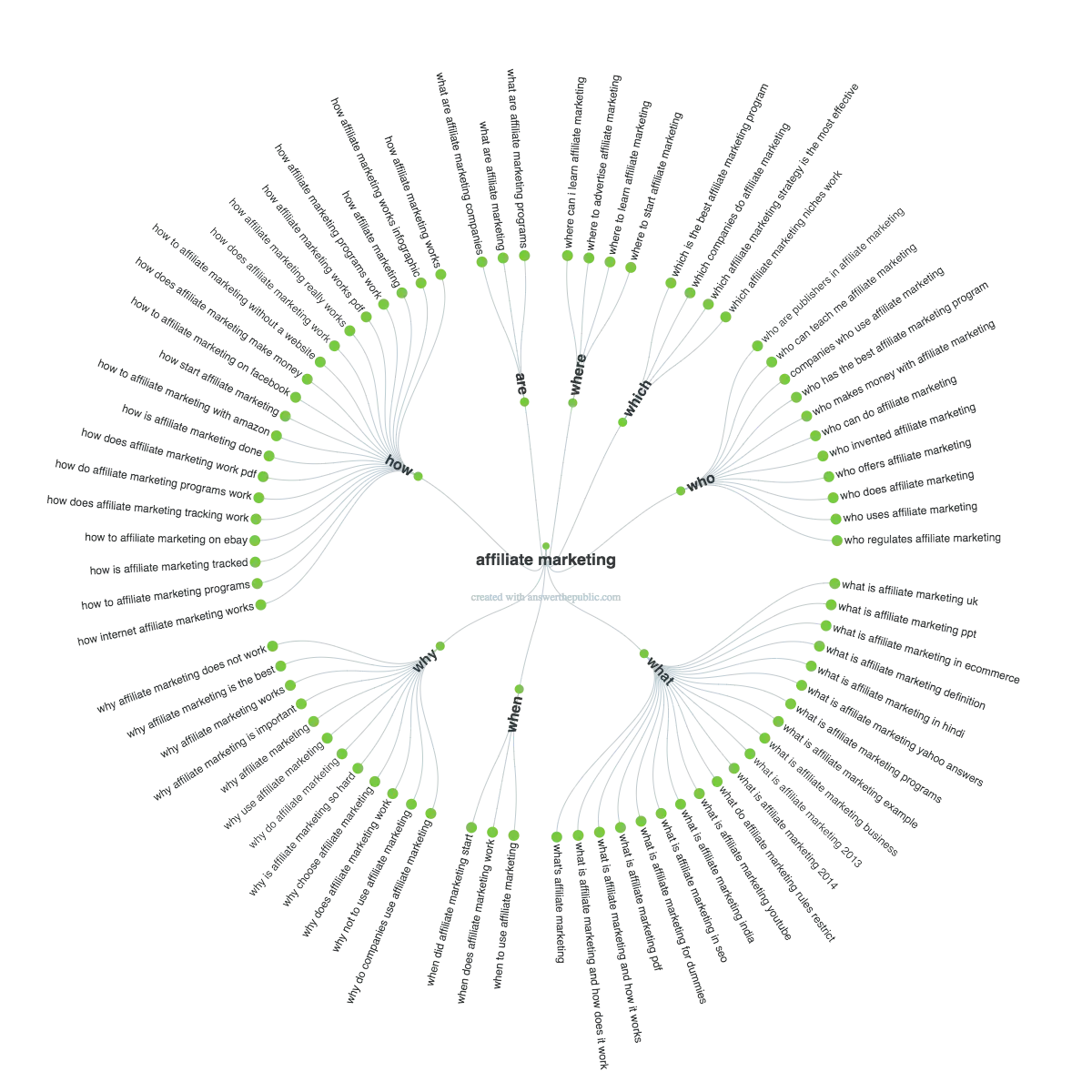
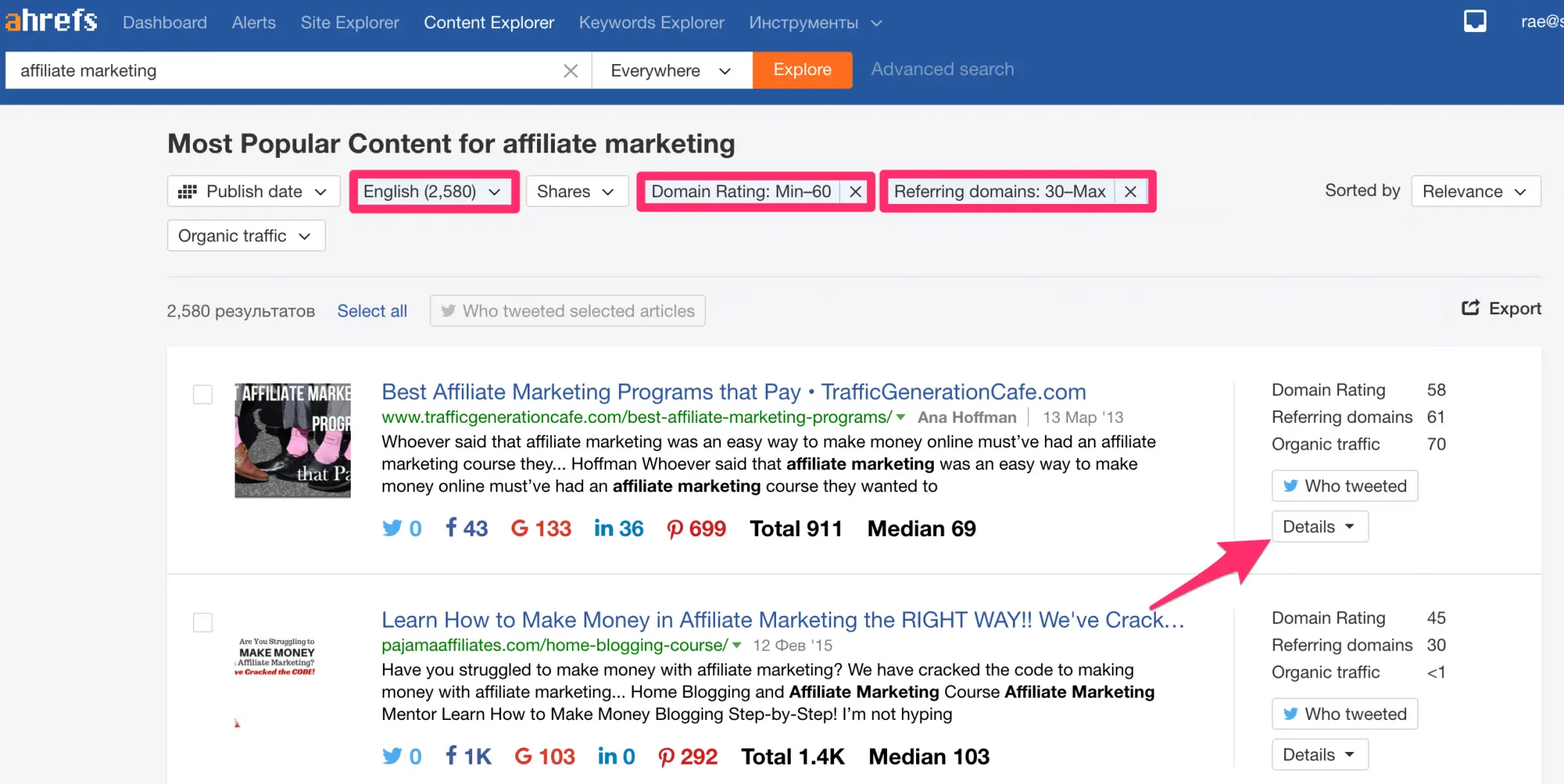
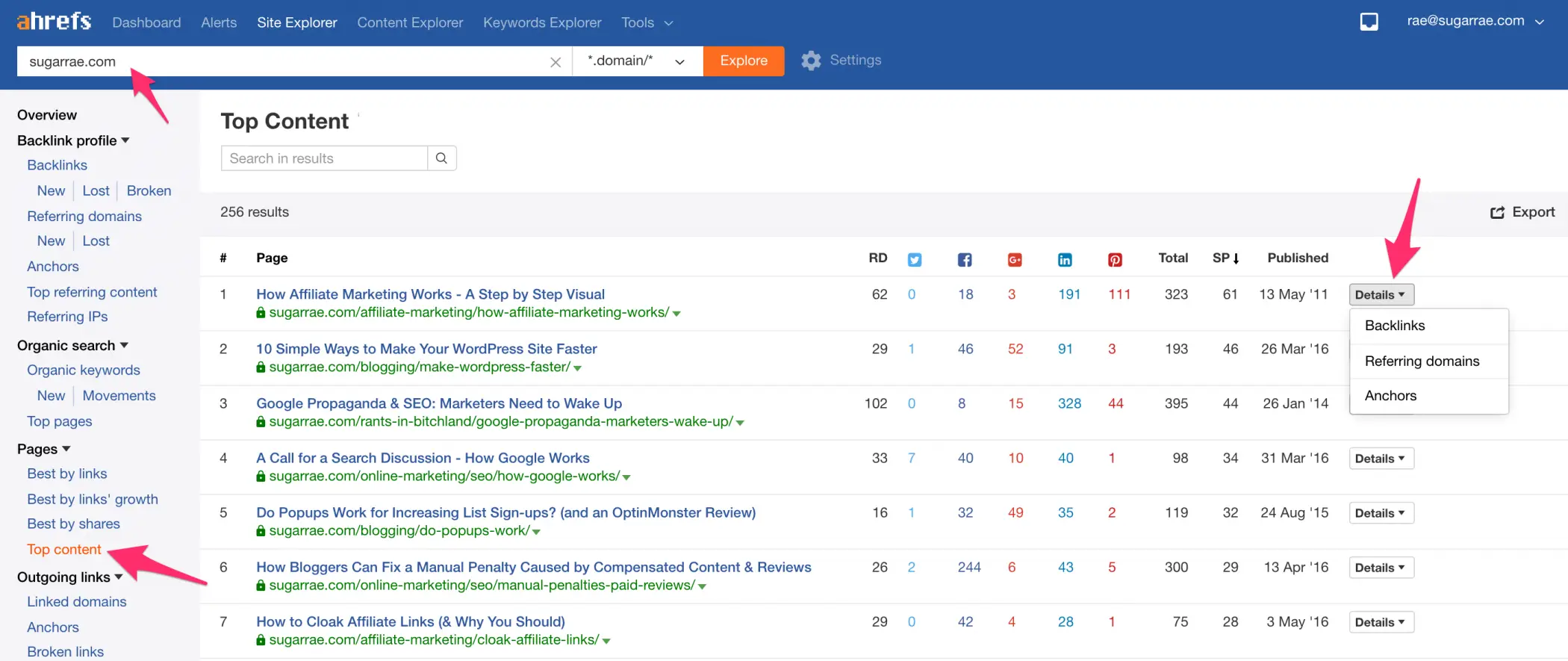
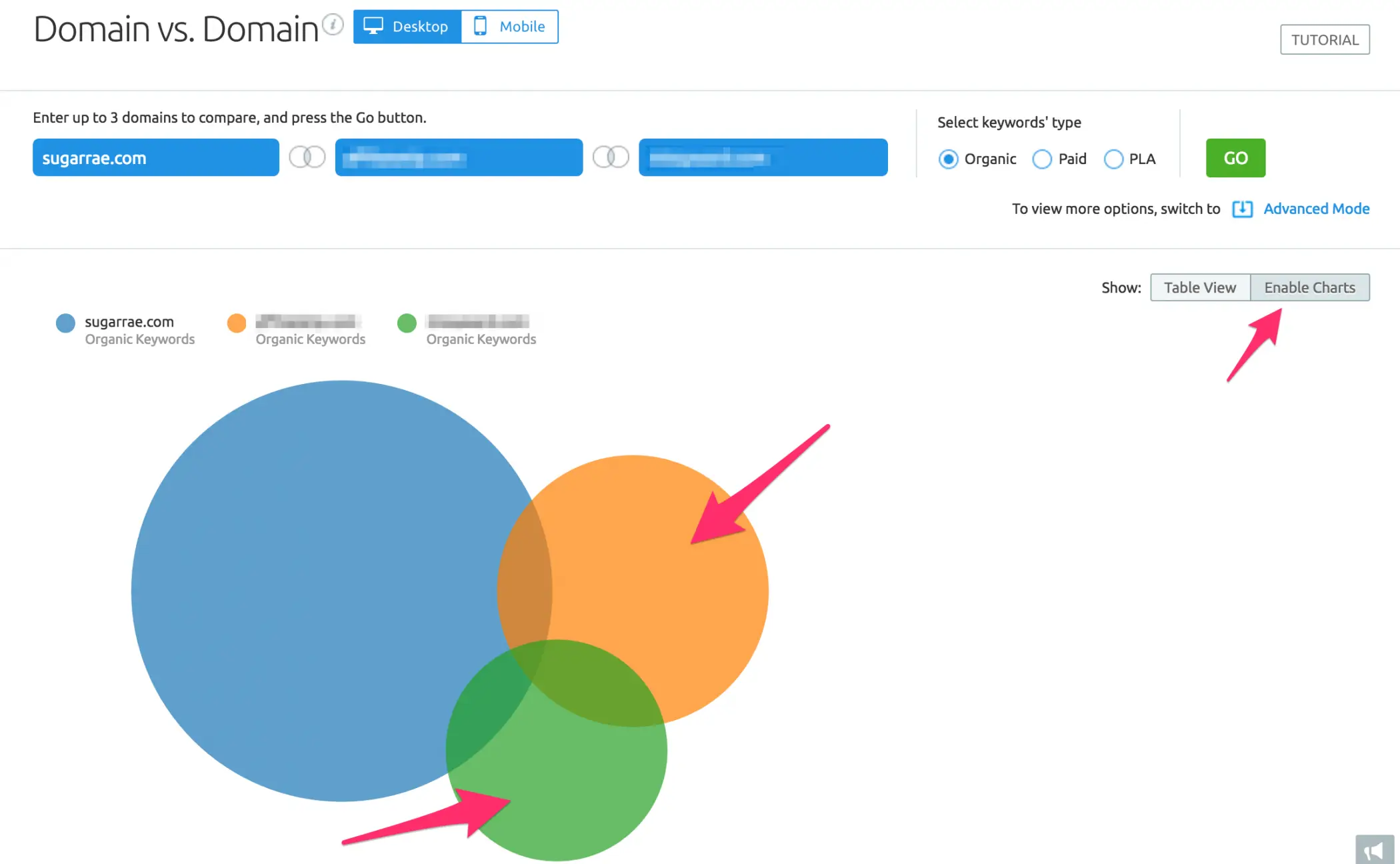
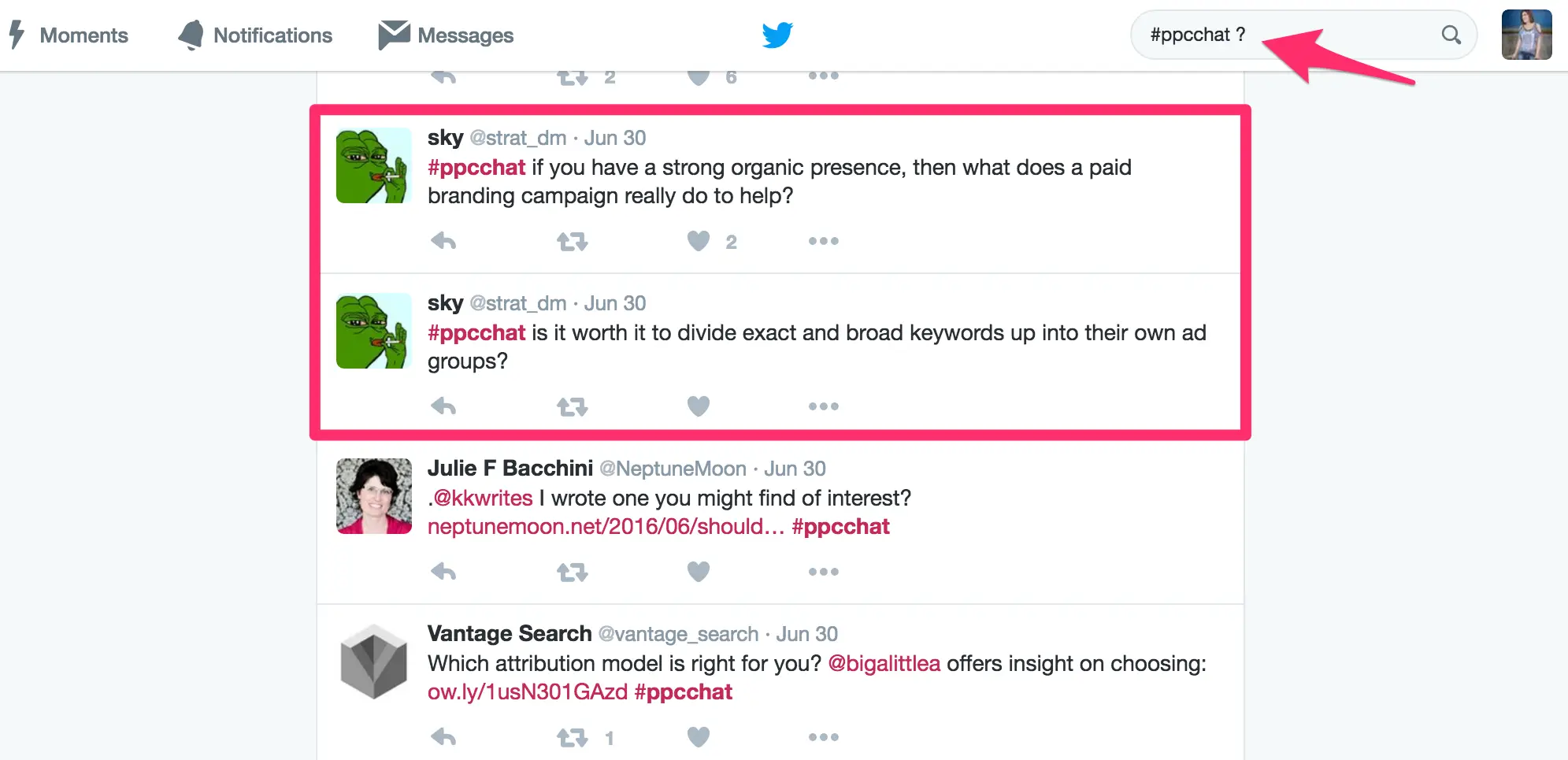
Rae,
I have read a few SEO/Blogging sites that focus on ideas to generate new content.
There are many ideas on here that I haven’t read about anywhere but look extremely effective.
The idea of mining data/articles from old sites is Gold. Many blogs drop off after a few months/years, especially in my Niche from what I have seen.
Best.
Troy
Thanks Troy. :)
Yeah, in some of my niches I’ve seen the frequent drop offs as well. Honestly, I usually find them by trying to visit something on their site. The content put up was good. Typically the blogger got bored or couldn’t make any money (or didn’t know how to), but a lot of times the content was quality and wasn’t their survival problem.
Mining the old sites takes a little bit of work. The file from Wayback Downloads can take a few hours to overnight to show up depending on the site size. Once I have it – unzipping, uploading to dev, and crawling with Screaming Frog takes minimal time. Most of the time is spent waiting for the files to upload to the server and the crawl to complete. :)
Hi Rae! It’s been awhile. Hello! *waves*. This is great. Love the Answer the Public idea. That’s a tool that I (and several of my colleagues) use in our content marketing efforts. I am going to have to experiment with a few of these ideas too.
Yeah – I’ve found ATP very useful since coming across it. :)
Hey Guys,
My name is Daniel King and I own / run Wayback Downloads mentioned in this article. Let me know if you have any questions about the recovery process.
Great service Daniel. Was very happy to find it. :)
I was going to comment and tell you that you needed a pinnable image in your post with the title in it, but then I remembered that you’re the Pinterest master! When I clicked the Pinterest browser button, I saw it! Can I ask why you don’t actually include that image in your post?
And it’s a great post – I learned a lot!!
Thanks! I was going to include it but it was big and not needed. My new site design will make those appear more friendly without taking up a ton of space. :)
Wow. Now I really have no more excuses to come up with new blog posts ideas except for putting in the hours. :) I especially like the threepeat rule!
Glad you liked it! Yeah, putting in the hours is definitely the harder part. BUT, it’s typically what separates the wheat from the chaff. :)
Very insightful article. Especially the SEMRush domain comparison. Have been using SEMRush for years but have never even tried that.
And answer the public really is a great tool. Ssh. :)
Thanks :)
You’re welcome. I swear I feel like I find new features in tools I’ve been using for years all the time. A lot of them are robust or get added to over time. I’ve tried to make it a point to look around every six months now in the tools I regularly use looking for updates and new features. :)
Hey Rae, nice work but I’ve got a question for you… what are the three things in order or importance that you would recommend for someone just starting out..
Depends – from a content perspective or?
What an awesome and detailed post! I am also a fan of Semrush, and use Jaazy for my keyword searches. You included so many links here, that I have to look at all of them!
This is my first time on your blog, I found you via Ninja Outreach. Blessings!
Enjoy!
Great post, Rae. Question- what do you consider the difference to be between upcycling content and stealing others’ ideas (plagiarism)? I understand upcycling is providing a new angle… but do you give credit to the sites where you find the information that you got the original ideas from that you then build upon
I think it depends on how much – and what – you’re taking from it. I try and put myself in the person’s shoes. I broke down a post from a Google presentation once. Someone else did the same – even emailed me about it – but didn’t list me as the source of inspiration for doing the same exact style of post I did (which was very unique) for the same presentation – albeit it with different opinions. In that case, I definitely was a little annoyed by someone very obviously taking my idea without giving me credit.
That might even be my bar. Is it obvious I leaned on another idea for a post? How would I feel if the original idea was mine – after seeing the upcycled version? In my example above, my post style was very unique, so it was obvious where their non-credited idea came from – and that’s shitty.
If someone writes a post about “ways to come up with content ideas” that’s pretty generic and I don’t see the need for the credit, even if I’m the source of the inspiration. Providing they don’t swipe my same 27 tools and rewrite them, I’m cool.
Some of my uses for the tools above were coming from a very specific angle or are pretty unique – like mining dead websites. If they use my angle for a tool or a very unique method, they should credit it. If they’re just looking at my list in conjunction with multiple other lists to simply find a huge list of tools to then come up with their own angles on, no harm no foul.
That’s my take anyway. :)
Glad you left out Number 28 Rae, have a catastrophic event, i.e. a plumbing disaster, interrupt your life. Trust all is well now and you are back on track.
Ugh – tell me about it. I’m still missing floors as the flooring guys couldn’t start until mid-October. It’s been a real pain in the ass LOL.
Awesome tips Rae! You might want to check Buzzsumo as well in searching for keywords :) Have you tried it?
Yes, and I explained why I prefer Ahrefs to it in the article.
It can be hard sometimes to brainstorm of what topics to post next. Thanks for the very helpful tips Rae! I was wondering, how often do you suggest we post new content?
As often as you have something of real value to say. :)