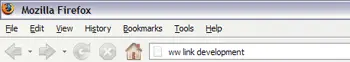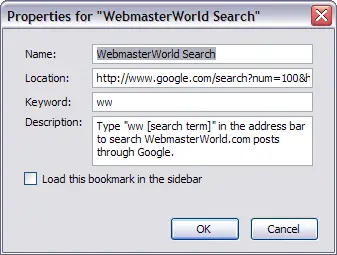Creating Firefox Quick Search Bookmarks
If you've ever seen me do a site clinic at a conference on my own computer, you've likely noticed that I have a series of shortcuts to do searches via Firefox that are very repetitive to my daily routine. If you've seen me do a site clinic without my own computer, you've likely seen me *try* to do one of these searches and give the “I so wish I had my laptop for this” look.
Earlier today, doshdosh started a conversation on twitter about adding search bars from multiple engines to Firefox. This caused myself and Chris Garrett to start mentioning our personal arsenals of quick searches we've built into Firefox. Michael Gray suggested I create a post explaining quick searches, so here it is, along with a file of some of my seo related quick searches you can simply download and import into your bookmarks.
If you're not quite sure what the hell I'm talking about… a quick search is something that allows you to perform searches on sites directly from your address bar. So, you can search Google by typing in “google [keyword]” without having to actually *go* to google.com and then type in the search query (or have a Google search box installed in your browser).
There are some quick searches in the base install of Firefox, but you can really customize them to do a lot more than simply search Google or Amazon. I'll give you an example…
If I type “ww link development” into my address bar and hit enter, I am automatically presented with the results here. The “ww” is a quick search telling Firefox that I want to do a site:webmasterworld.com search on Google for this keyword and have it show 100 results at a time (this is a work around to searching webmasterworld, which if you're not aware, has no decent search feature – ironic, I know).
Creating this quick search is a fairly easy thing to do (that said, below is my very layman explanation of how to do it). All you need to do is go to bookmarks > organize bookmarks and then click on new bookmark. Once you do that, a window will pop up and you fill in the following information…
The name is simply what you call the shortcut “formally”… for me, that is WebmasterWorld Search. Location refers to where the search should be performed. To figure out this address, go to google.com and do a search for “site:webmasterworld.com keyword” and you will get the following results.
Next, click on advanced search on the top of the Google webpage and change the number of results showing from 10 to 100 and click “google search” next to the dropdown. This will take you to this results page.
Copy that url and paste it into the “location” field of the bookmark screen. Then, take the search term you used – in this case, we used keyword and replace the word “keyword” within the url string with “%s” (no quotes).
http://www.google.com/search?as_q=keyword&hl=en&num=100&btnG=Google+Search
&as_epq=&as_oq=&as_eq=&lr=&cr=&as_ft=i&as_filetype=&as_qdr=all&as_nlo=&as_nhi=
&as_occt=any&as_dt=i&as_sitesearch=webmasterworld.com&as_rights=&safe=images
http://www.google.com/search?as_q=%s&hl=en&num=100&btnG=Google+Search&as_epq
=&as_oq=&as_eq=&lr=&cr=&as_ft=i&as_filetype=&as_qdr=all&as_nlo=&as_nhi=&
as_occt=any&as_dt=i&as_sitesearch=webmasterworld.com&as_rights=&safe=images
The keyword field on the bookmarks screen refers to what you'll type into the address bar before your search term to initiate the search. In this case, I've used “ww” since it is short, easy to remember and makes sense. The description field is simply where you explain what the quick search does and how to make it happen. Click “ok” and your webmasterworld quick search shortcut should now work.
I have a ton of shortcuts I use in my day to day work in the seo field, as well as a ton of personal quick searches.
I've created a small sample selection of some of my SEO ones that you can download here (to download them, right click on the link and choose “save as”). Then just import them to your Firefox bookmarks and they'll be ready to go.
You can change them as you see fit and if you sit and think for a little bit, you'll figure out a *ton* more to add. Basically, if you do a search more than once or twice a week, I'd create a quick search for it. If anyone wants to add to the possibilities in the comments, feel free to do so…
Please note – I use affiliate links on this site. This means I might earn a commission if you click on a link and sign up for something.