The Parent’s Guide to Instagram (& How to Protect Your Kids on the Service)
Sometimes I take my knowledge of social media for granted. Because the truth is that while everyone under the age of 18 has never known the world without the internet or cell phones, most parents have a hard time keeping up. My work requires me to use and be heavily involved with social media, and even I'm still not sure what the true purpose of Snapchat is.
Yesterday afternoon a friend of mine posted something on Facebook that I found disturbing as a parent. The photo below (posted with permission) is a screen shot of a photo that her daughter had posted on Instagram. This isn't some image I grabbed online or from a friend of a friend. I know the child – the gorgeous, sweet, intelligent, and kind child – in this photo, and she attends the same school as my daughter.
The vile comment posted on her picture was posted from an anonymous account with the name “[juniorhighname]hatepage.” An anonymous account created by (we assume) another student to post nasty and hateful messages on the photos of their classmates. In this case, that nasty and hateful message was aimed at a 12-year-old girl – and was likely posted by another child close to the same age.
And this isn't an isolated incident. In 2013 a woman posted after being horrified at the “beauty pageants” she witnessed on her daughter's Insta. They put up a collage of four girls and ask who's ugliest. Then they cross off the “winner” and ask the same question about the remaining three girls until the one with the least amount of negative comments “wins.”
A few months ago, I saw many of my hometown friends sharing an article about my old high school. It seems they had a fight club going on – complete with an official Insta account which posted videos and pictures of the fights.
We're ingrained with the desire to protect our children from strangers. But, we often don't think about the need to protect them from their “friends.” And even less do we even fathom that we need to ensure our children aren't the ones being jackasses on social media.
I'm lucky in that my children know that I know how to use most social media networks better than they do. We've set the rules, and they're confident we know how to find out if they've broken them. We've setup their accounts and know how to keep them as secure as we possibly can.
BUT WHAT'S A NON TECHNICALLY INCLINED PARENT TO DO?
Take responsibility. That's what. For not only the protection of your child but also in regards to monitoring that your child is behaving in a way that they wouldn't want to hide from you. We can't simply accept our ignorance of the tools our children are using to communicate with one another – while everyone is listening.
BEFORE WE BEGIN, LET'S GET ONE THING STRAIGHT
Before I get into how to monitor your kids on Instagram, I want to be very clear on one thing. If you'd never let your [insert under whatever age you've deemed appropriate to use social media here] use Instagram, that's fantastic.
For your sake, I hope they haven't figured out how to create a free Gmail account, download the app without your knowledge, create a free username associated with said Gmail account and aren't smart enough to delete their Insta (which literally takes one second) when they get home from school because they know they'd get grounded if they got caught and then redownload the app (which takes less than 2 minutes) the next morning on their way out the door. Because if they have, then you're not monitoring it.
If your child has an iPhone, open their app store application and do a search for Instagram. When the Instagram application shows up, if you see a “cloud” in the upper right hand next to the application instead of a box with “+FREE” inside it, it means that at some point, Instagram was downloaded to your child's phone even if it's since been deleted.
We made the decision to allow it when they asked for it so that we could monitor it. Not everyone does. And to each his own. I respect every parent's right to raise their child how they see fit. This is a guide for those that allow it – not a place to pass judgment on those who allow it.
WHAT INSTAGRAM IS
Instagram (often referred to as Insta) is a free photo sharing application for your phone. You take a picture, you can add a “filter” to it (to make it black and white or to make it look vintage, etc.), add a description of the photo, tag friends (if applicable), add “hashtags” (more on that below) to “label” the topic of the photo and then you upload it to the site. Then other people can view your photo, like your photo or comment on your photo. The service also allows users to upload 3-15 second videos in the same manner.
SETTING UP INSTAGRAM
You download the app and install it on your device. You'll have the option to login using a Facebook login or register an account with an email address. I make my kids do the latter so that I can access it more easily should I ever need to do so. I know the email, I know the password. If I every try to login to find the password changed, it's an immediate loss of their devices for a month. They know that rule, and they know we're serious about it.
CHANGING THE PROFILE & PRIVACY SETTINGS
Once you've logged in, you'll want to head to their main profile page (the icon on the bottom right that looks like a driver's license). On that screen, you will see a box that says “Edit Your Profile”). Click that and you'll see a setting at the very bottom that says “Posts are Private” – you want to make sure that box is on (the button will turn blue when it's on).
This means that the only people who can follow and see the photos your child posts are people your child approves. Our rule on this is that if our child has not met someone in person, they are not allowed to accept a follow request from them.
IF YOU'RE CHANGING THE PRIVACY SETTINGS ON AN EXISTING ACCOUNT
If you're changing the privacy settings on an already existing account, it will ONLY affect new followers. Anyone who randomly followed your child before that setting being enacted will still be able to.
If it were me, I'd go through the list of who is following my child (click on “followers” which will be on the top of the profile screen with the number of however many people are following them above it to see the list of who is following them). Anyone who can't pass the “do you know them in person” test would be removed.
To remove people already following your child for whatever reason, click on their name and then click the arrow at the top right of their profile. A screen will pop up and give you an option to “Block User” – click that option, and they'll no longer be following your child.
KEEPING THEIR PRIVATE INFORMATION PRIVATE
You'll also want to ensure your child's phone number is not listed in their profile under “PRIVATE INFORMATION” – yes, I know it says it's private, but there is no reason their number needs to be listed.
You should also approve whatever information your child puts in their bio (text that appears next to a circle with a lowercase i in it) and the display name field (which is different than the username field).
Keep in mind that the display name, profile picture and bio are visible to everyone, whether or not they follow your child. I'd recommend you leave the display name as a user name or at most your child's first name only.
SET TAGS SO THEY HAVE TO BE MANUALLY APPROVED
One bad thing about Instagram (to me anyway) is that you can tag (say a photo is about a specific user) any user in a photo. Whether or not they follow you and whether or not you even know them. Anyone with an Instagram account can tag anyone else with an Instagram account. There is no way to prevent people from tagging you.
However, you can at least tick a setting that won't allow any tags of you to show unless you manually approve them. On your profile page, click the square icon with a person inside it.
When that screen opens, there will be a listing of photos you have been tagged in. Click the gear icon on the top right of that screen. A screen will appear – choose the “Add Manually” option listed there.
This will at least mean you have to approve a tag of you in a photo before it appears on your profile.
TURN OFF LOCATION SERVICES FOR INSTAGRAM
Also be sure you've checked that the location services for Instagram have been turned off. Otherwise, your child could end up inadvertently posting their EXACT location when they upload the picture.
To do this on an iPhone, go to your regular phone Settings and then click on “Location Services” – make sure the button next to Instagram in this list is white and not green. While you're in there, you should probably take a look at what else is being sent their location when they use it – and shut off anything you'd prefer didn't know their location.
SETTING CLEAR RULES FOR POST CONTENT
Even with Instagram locked down as much as possible privacy wise, it only takes one second for your best friend this morning who hates you this afternoon to screenshot one of your Instagram posts and put it out in the wild. We've made this clear to our kids. As such, we've set the following rules regarding their posts (your rules may vary):
- No identifying your location. If you post something from the beach, you call it “the beach” and not the actual name of the beach.
- Always triple check your pictures – especially the background – before posting them (the example I used was that I doubted anyone wanted a picture going live with a box of tampons visible behind them on their nightstand or that spirit banner for their high school on the wall visible).
- No hashtags (need to know what those are? go here) that may reveal your personal information. I cannot tell you how many tweens and teens I see putting a hashtag that identifies their high school or their gymnastics place, etc. #MYHS #acmegymnastics
- No pictures unless you're fully clothed – this includes no pictures in bathing suits. We've explained how many pervs there are in this world.
- No pictures from an above angle if you're wearing a v-neck shirt (for the same reasons).
- No purposely provocative pictures. Ever.
- No posting pictures of other people without their permission. I don't care if it's an awesome picture or an embarrassing one. Always get approval from anyone in a photo you want to post FIRST.
- No profanity and nothing that makes fun of anyone – even if it's “just a joke.”
- No participation in “beauty contests” or anything else that could make someone else feel bad about themselves.
We've also driven it home as hard as possible that anything they post online is NOT private, despite even the harshest of privacy settings and in the wrong situation it could be seen by everyone.
SETTING CLEAR RULES FOR COMMENTNG
Now that we'd set rules to protect them from the asshats of the internet (and themselves), we also laid down the law on them commenting on the photos of others (your rules may vary):
- Tone is lost on the internet. Be very careful what you say, because it can easily be taken wrong.
- If you don't have something nice to say, then don't say anything at all.
- No saying anything in a comment on a friend's photo that might reveal their location or personal information (or their real name – if it's not displayed, there's a reason).
- Never join a gang of idiots attacking someone online – even if you think they did something to deserve it.
- Don't ever say anything online that you wouldn't repeat to someone's face – in front of ME.
- If someone ELSE acts like a jackass in the comments on your photo, delete their comments. (To delete a comment, simply click “comment” under any of your photos to bring up a screen that lists all the comments. If you tap any username and slide to the left, you'll see a red trash can appear. Click it to delete the comment.)
KEEPING TABS ON THEIR USAGE
We can set out the rules all we want, but that doesn't mean our kids will follow them. I had an Instagram account before my daughter did, even though I don't personally use it much. But if you don't have one, get one.
FOLLOW YOUR CHILD
She follows me, and I follow her. I only spot check her usage, but I make sure that every once in a while I check what photos she's been posting. How often you check is up to you, but make sure you check (however, I'd refrain from adding “you look adorable honey!” comments on their photos, LOL).
SPOT CHECK THEIR INSTA ON THEIR OWN PHONE
She also knows that at any point in time I may request to see her phone and look at her Instagram on it without warning. Even though I can see her photos, I can't see what she's following in an easy manner via my account.
CHECK WHAT CONTENT THEY'RE SEEING
So, I'll open her Instagram and click the icon of a heart in a bubble. This shows me the lastest posts by who's she's following by default. This lets me know that she's not following content I would find objectionable.
CHECK THE ACTIVITY HAPPENING ON PHOTOS YOUR CHILD UPLOADS
If you click the “News” tab on that same screen, it will show you all of the recent activity on their photos – so you can see comments people have left, etc. It's a good way to check if your child is being bullied online.
CHECK OUT WHAT PHOTOS YOUR CHILD IS “LIKING”
While there is no way to see what comments a user has left on which posts (it's simply not an option – even when logged into your account), you CAN see a listing of every photo your child has “liked” from the options screen when logged into their Instagram account.
Click the gear icon on the top right of their profile. You'll see an option called “Posts You've Liked” – click it, and you'll be able to see every photo your child has ever given a thumbs up on Instagram.
VIEW WHAT HASHTAGS THEY'RE SURFING
You can also view what hashtags your child has been surfing through from their account. Click on the icon on the bottom of the screen that looks like a snowflake. That will bring up a search box with some photos underneath. Tap your finger in the search box and another screen will pop up. One tab says users and one says hashtags. Click the hashtags button and you'll be able to see any searches your child did for a hashtag and then viewed the results for.
Keep in mind though that the search history can be easily cleared at any time on the options panel. Some kids know how to do it; some don't. If your child isn't clearing their search history, you may want not to make a big deal of anything you've found in their hashtags unless it really IS a big deal, or you can bet they'll learn how to clear it, LOL.
HOW TO REPORT CYBERBULLYING ON INSTAGRAM
If someone is bullying your kid on the service, there are ways you can report it to Instagram. There's “kids will be kids” and then there's the kind of messages or hate spewed towards a child like the one that spurred my writing this post.
HOW TO REPORT A SPECIFIC ACCOUNT / USER
If a specific person account is made for bullying – ala the “[juniorhighname]hatepage” account above, you can report that user as inappropriate. Using the same method I laid out above to block users your child doesn't know (click on the person's name and tap the arrow on the top right of their profile page to get a box to pop up), you can also report a user as inappropriate.
HOW TO REPORT A SPECIFIC PICTURE
To report a specific picture as inappropriate, click on the “…” icon on the bottom right under the picture. A box will pop up that will allow you to report that specific picture as inappropriate (not, this option only shows up on the photos of others and not your own, in case your testing this on your account).
HOW TO REMOVE A TAG OF YOU FROM A PHOTO
Should you ever wish to remove a tag of you in a photo for any reason, just tap on the offending photo. You will see tags pop up. Click on your name. A screen will appear that allows you to hide the photo from your profile.
Once you've checked that off, you can also click “More Options” underneath it. That will pop up options to remove your tag from the photo and also report it as inappropriate if you need to.
HOW TO REPORT INAPPROPRIATE COMMENTS ON A PHOTO
If you see an inappropriate comment on a photo that is NOT yours, you can click on the comments button, tap that person and slide your finger to the left to get an exclamation point to show up that you can click to report the comment.
Unfortunately, you can't report abuse on the comments left on your photos, only delete them. But again, you can report the user, in general, using the above method and then delete the comment.
SPAM AND ABUSE REPORTS ARE PRIVATE
And remember that when you report something for spam, the person you report will not know it was you (in case your child is worried about retaliation). For more information on how to report abuse or bullying on Insta, you can check out their official help file on the topic here. You can also submit a manual report to Instagram if needed here.
COMMUNICATION TRUMPS ALL
Look, even if you get a degree on using and monitoring Instagram, the best thing you can do is talk with your kids about their usage. I frequently talk with my daughter about photos she's posted (in a positive, “that was a great photo!” way). I refresh her memory on a rule or two here and there out of the blue.
When I see stories about “beauty pageants” occurring on Instagram, I'll tell her about the story, ask if that's going on in her school, ask if she's ever seen one and I try to reinforce why those things are negative in a conversational way.
I've also made it clear to my kids that if they DO tell me about something bad that is happening to them or someone else on social media, that the result won't automatically be that THEY get punished for confiding in me by losing access to their social networks. I'd rather be able to teach them how to handle and deal with idiots vs. them feeling like that either have to either keep silent or lose their access.
How I handle my kid's Instagram usage probably varies from the way many others choose to, but I hope this post has at least allowed you to come away with a working knowledge of the service and how to keep your kids as protected – and monitored – as possible on the service.
36 Comments
Please note – I use affiliate links on this site. This means I might earn a commission if you click on a link and sign up for something.
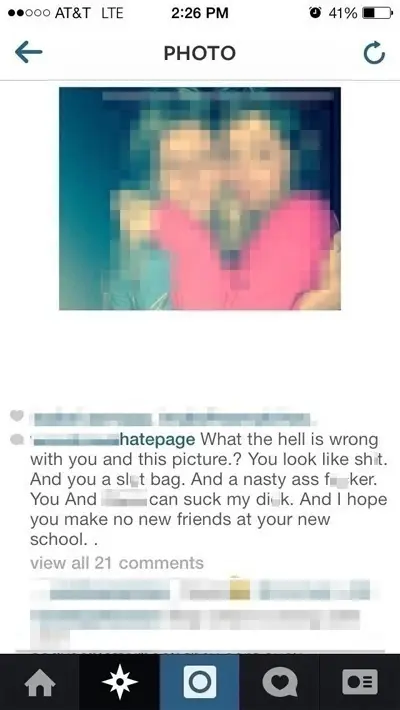
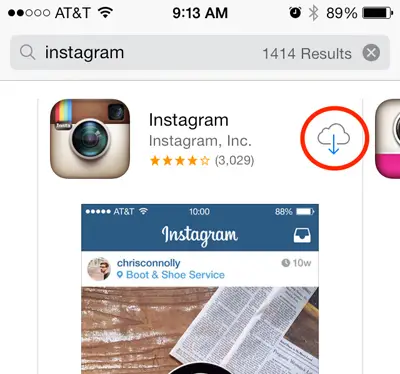
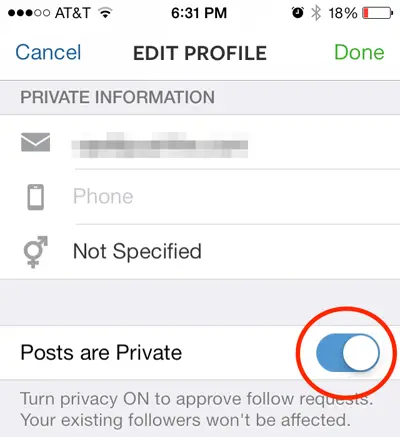
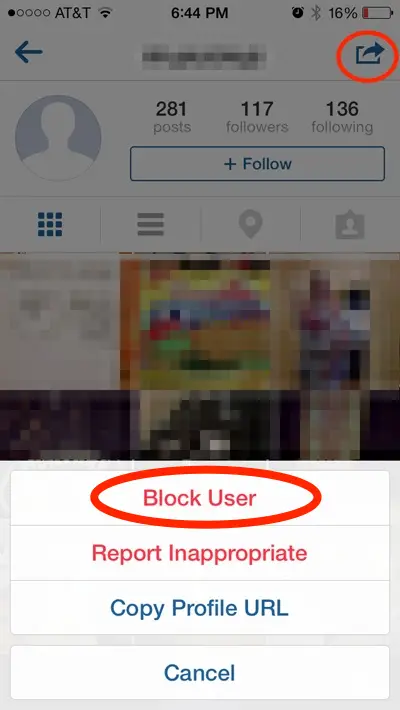
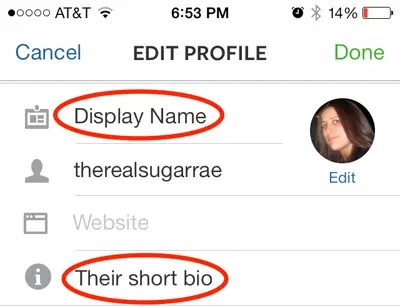


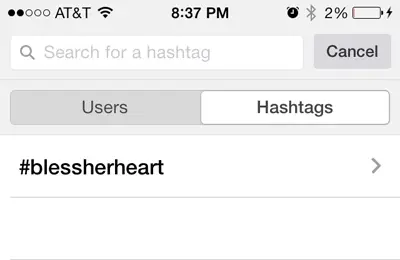
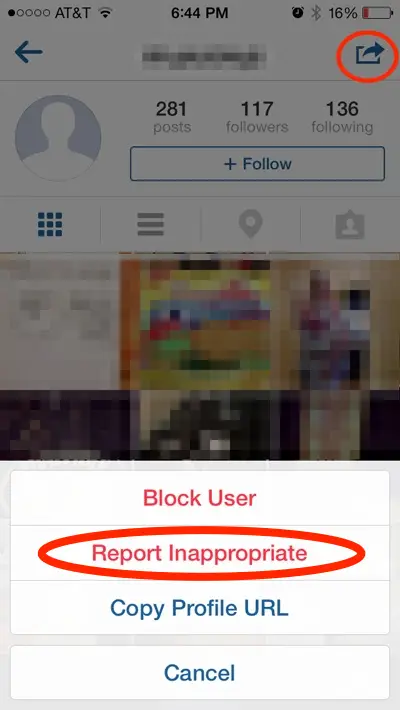
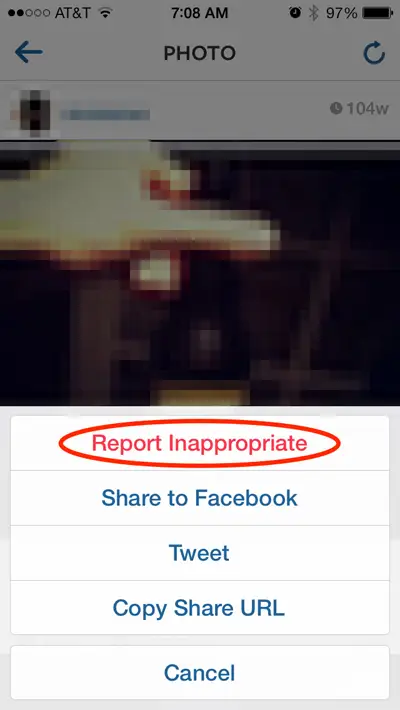


Excellent post Rae, spot on. We have many of the same rules here in our home. This is an area I’ve been passionate about helping my fellow parent friends that are not as in the know as those of us that work online. But most don’t even know what they don’t know. I’ll be sharing your post. Thanks for taking the time to put it together.
Yeah – I feel the same way on that. So many friends who don’t even know what half these networks are. 2/3 the issue is needing to learn whatever platforms you’re letting your kids on. The other 1/3, for me anyway, has been simply being clear on the rules, consistent on enforcing them and making sure I talk to my kids about their use.
Agree 100%. Especially the “consistent on enforcing them.” That can be the hardest part sometimes.
Hi – I have a question. My daughter recently changed from an iphone to a htc one m8 – android. When I open her instagram a user name that I don’t know & pics that are not appropriate come up. I could not find my daughter’s instagram. As I was looking at all the people that were liking photos, the only aquatence, (no friends that I know were commenting on this account) I saw on this account is a boy we DO NOT want her near in anyway. Then I saw that she had liked a photoIso I touched her full name (holy crap) & then her instagram opened up. What the hek is going on?
Thanks for your help.
Em
I love this, Rae! My kids aren’t using it yet and I’m sure that it’s going to be long gone and replaced by something else, but I love the tips.
Thanks Kirsten. :)
I know a sure fire way to protect children on the internet that will never ever fail a parent. Don’t let them on here at all. They shouldn’t be on here and have no reason to be on here. It is an ultra dangerous and is no place for children. They should be outside playing instead of mesmerized in front a pc screen playing games and listening to music via headphones while subliminal messages pour into their fragile fertile minds.
Look at what they’re doing now. They’re walking off with monsters they met on the internet, posting semi nude images of themselves, telling their personal business, bullying other children, think the Slim Man is real so they stab a girl 19 times. My Gosh! Where are they getting this stuff? And why are they not able to discern reality from fantasy anymore?
I grew up loving horror flicks but, I knew zombies, vampires and werewolves were just scary movies and nothing more. Never felt that Dracula was trying to recruit me to prove my loyalty or none of that crazy bullshit. But then I grew up in a time when bullshit was not tolerated in the least. Parents in thosedays knew how to nip stuff in the bud and were great at it. I am thankful.
Protect your kids. Get them off the internet and into outside activities.
Todd – I have one question for you (and it’s not being a smartass, since as I said, tone is lost on the Internet). Do you have kids (17 or under)?
I have grandchildren, Rae. Been there done that. Recently we had to restrict my 9 year old grandson’s use of the internet because of behavior directly related to internet use. The nightmares and voices telling him he didn’t love his mother was enough for us to shut it down and off for him. The voices and nightmares STOPPED. He is not allowed on any pc in this house or else where unless it is educational and on closed circuit. But then, it can happen there too.
He came tearing out of his bedroom one night. I thought somebody was trying to break into the house. He’s 9 and stands 5″5′ – a big boy. Said he saw writing on the wall but couldn’t tell us what it said. He was so upset and upset us to see him so tortured. His mom asked if he was playing that game again on the internet after he was told not to. He said yes. Some game he was playing on the internet while at a friend’s house damn near turned his world upside down. This was after he was no longer allowed on the internet. We were really concerned. That’s when I said “Keep him OFF the internet.” and voile, problem solved. No more voices. No more nightmares.
Not to be a smartass since, like you said, tone is lost on the internet, but what does having a kid under 17 have to do with it? Like you, I work on the web. However, our children no matter who they belong to are being fed subliminal messages. This has been going on for a very long time. Surely you know this. It’s in Walt Disney movies complete with graphic images of penises masquerading as castle towers and kids being told to take their clothes off, the music kids listen to, all of it. I saw the documentary, heard the recordings, and saw the images that the Walt Disney company produced. It’s out there, Rae, aimed straight at our children. Parents need to be keenly aware of this. Any parent who is not aware is not paying attention.
There’s a song from the 70’s called “Highway to Heaven” sung by the OJays (Eddie Levert). Subliminal messages on there as well. Yep it’s been going on that long. It was chilling when it was pointed out to me, like listening to evil from the annals of the darkness. That’s how they get to our children via music. I get chills just thinking of it. I believe the messages in the music happen during mixing and production. The artists themselves may or may not know it was done.
Take it from a grandfather who has seen, heard and smelled it all.
Our kids are in ever present and real danger. To protect them. keep them away from the internet when they are young and impressionable. Their minds a quite fertile. Plant ANYTHING and it will grow. They should either be outside playing, sitting somewhere reading a book or enjoying some much needed quality time with a parent or other adult known to the parent who is interested in that child’s mental, emotional and physical well being.
This is very valuable. Could you kindly write a post about Facebook as well? It would be much appreciated: my understanding is their privacy policy has become terrible.
Thank you
Thanks RF – I’m hoping to be able to get to more guides at some point.
These are some great tips… For both kids and adults.
There are services you can sign up for to monitor these types of accounts as well. Its a crazy world on the Internet. Unfortunately too many parents don’t take the time too educate or monitor what there kids are doing online.
Thanks Jason – it can just be so damn confusing if you’re not “required” to know and tech savvy like we are. One day a daughter of mine’s friend was over and said something about an emoji… then she explained to me what one was. My daughter laughed and said, “you don’t have to explain stuff like that to my mom. She’s on more social networks than we are.” LOL.
Jason can you share some of these services? Thanks.
When my kids wanted to start being active on FB & email & the rest I made sure I had full access and was also on the friend list. We would do “surprise checks” to review friend lists and conversation topics, etc. Our rule was if you had not met them face to face you could not be friends online. Sure I didn’t agree with what every kid had to say, but as long as it wasn’t hate directed at anyone or didn’t contain violence or sexual innuendo I let it go.
I promised them that my purpose was to guard, not to snoop or judge. I lived up to my end of the bargain and they trusted me. Soon their friends began to trust me as well. This is a great gift to a parent – to be allowed in the ‘inner circle’ and be in the know. This also gives me, as an adult, the opportunity to catch warning signs that may come up and step in to help – gently – or to guide conversation with my kid to that kid to be helpful.
That was over 8 years ago! My kids are young adult women who are aware of how to protect themselves online. I am still on the friend list and on the friend’s friend lists, and I still get asked to be a friend. Establishing that bond and trust early on has given it strength. My kids are making their own choices in friends, clothes, music, movies – all of societal influences. I am still in the inner circle and sometimes I still have to hold my tongue. But you are damned sure that if I see warning signs momma is going to speak up!
Thanks for putting this together. I sing this same song to all my friends. Some listen, some don’t.
“I promised them that my purpose was to guard, not to snoop or judge.”
Absolutely. Same here. Their personal email accounts are on my server, part of the reason is so I can access it should I ever need to. I’ve told them though that I’d never check it unless they gave me a serious reason to (and I mean that and they know I mean it). We also created forwarded email addresses for their apple accounts for the app store ([kidname]iphone@ourdomain.com) that forward to both my email and my husband’s email. Only my husband and I know the password for their apple accounts. So, they have to ask us to download anything. Were they to reset the password, we’d get an email telling us that. But, we tell them all of this. And we tell them it’s more to protect them than to hover over them and they seem to understand that. :)
Thank you this is a great tutorial. I am in IT but have put off getting on Insta even though two of my kids are on. We have some of the rules above but I will be getting on Insta today and discussing the rules you have outlined with then. Something I have been planning to do but just haven’t taken the time to do it. No more procrastination on this topic for me. I do review their accounts from time to time but haven’t really taken the time to go in and look at the settings.
Thanks again!
You’re very welcome Justin – I’m glad you found the post helpful! :)
This is fantastic, thank you for this … this post needs to go out in school newsletters to parents! Even if you think you know how to use Insta, there are things you might miss (like the manually approving photo tagging) There is so much crap for kids to get into with social media and the “always on” world that they live in. Observing the web as they see it and learning about social media is the only way to stay on top of it.
A few years ago the middle school one of my boys attended had a sexting ring for goodness sake. It was disgusting and scary. I don’t think the originating source of it was ever indentified; They started off on one of those tween/teen dating myspace-y smile websites and these kids all gave out their cell phone numbers and their friends cell phone numbers to random people through the site …. it was probably some pedo-perv with a fake account that started it.
I love your open door policy on them letting you know if something is happening, you’re absolutely right communication is necessary.
Thanks Retta! Glad you enjoyed it. :)
I find, particularly in the word of celebrity that there is less double checking and questioning what’s posted on the likes of Instagram than via a tweet or FB status update. It’s just so easy to upload an inappropriate photo via Instagram than actually thinking and taking the time to write something out. Protection on images is hard. People just need to be more responsible.
Nice guide Rae. I think it is important for parents to understand what their kids are doing on Instagram and all social media. I know you created this with parents in mind, but I think it also works really well as a guide for anyone who is new to Instragram too!
Well Done. Great information for all parents!!!
I love your post. However, as a parent of a 15 yo boy, I find it a little simplistic. We have snap chat, Intstagram, Tumblr, Facebook, new ones appear all the time and we have no manual. His phone is his own, so we don’t have unlimited access to it. Our son goes from one platform to the other, it varies from week to week – what kids are “into”. Since he pays for his phone we only look at it/manage it when he’s in the house. We take it from him at night. But he is on the bus, with friends, becoming very independent. There’s no way I have time to monitor what he does. We’re lucky he’s failed a few times. He reported a boy who distributed a class mates nude photos. He was afraid when someone wanted to friend him and knew all his details, phone number, street, etc – but it turned out to be someone from 2 doors up! That made us realize, we have to not only manage and destroy the evil – but work really hard to encourage the good. Some of that can’t be controlled. We set the example, and they will (or won’t) follow. There comes an age where you simply hope you laid sufficient ground work. And that they will continue to confide in you when it goes wrong. This is key. Ultimately they will own their devices one day and they have to learn self-control. I suggest at the ages mentioned (say 10-14) that might be fine, but it shifts markedly when they get older…..
Hello there! Found this article while researching INSTAGRAM safety for me 12 1/2 year old. His middle school teachers have an account and even the School has an official account. I myself am on instagram. My son is BEGGING for an account. Many of his friends are already on. I get how we can make his account private. My issue is on the main page, the Search feed? Many of the photos that pop up on the feed because they are BASED ON PEOPLE I FOLLOW ….or the most troublesome POPULAR IN YOUR COUNTRY—these are often naked or half naked people. Kim Kardashian big bare ass???? If there was any way for me to restrict that feed I would certainly let me son get an account. I have searched the settings and searched online. Am I missing something? Thank you!!
I completely agree with Kate McD. Does anyone have any comments or thoughts about how to control that homepage that has links to many inappropriate photos and videos? Would love to hear! Thanks!
This is also my question. How can we monitor that page??
Unfortunately, I don’t know of any way to censor the material showing up on these pages.
Same here. I am now commenting over a year later, and they STILL haven’t provided any options (that I know of) of filtering out the inappropriate crap on the main page. Commenting because I’m hoping someone has figured it out by now and can share?? If they haven’t figured that out yet, that is a HUGE misstep on their part.
Hi! I know you published this article a year ago but I was curious if you have an idea about this. I’m a very active Instagram user and am planning on having kids soon. I’ve accidentally gone down the terrifying rabbit hole of anorexia and cutting pictures that use seemingly innocuous hashtags. These girls have to be using a secondary Insta account they hide from their parents. Obviously bad parenting is the case in some but I’m sure not all. I myself have two Insta accounts I easily and quickly switch between. And the user name doesn’t automatically pop up when you login so there would be no way to know. Is there any way to control that?
Until these social sites/apps add some sort of filtering, I will not be letting my kids on them. Your article proves my point. 10 pages of how to monitor what your kid is doing? If Instagram just gave the option to remove the search that would fix it. But it’s obvious they don’t give a sh*t. Instagram is Facebook’s end run around parents, making them think it’s safe for kids while they’ve already decided Facebook isn’t. Little to no benefit to these social sites anyway – I’d rather my kid had real life friends.
As a parent of 5 kids, I am sorry, but you are leading your children to resent you when they get older. I asked for the passwords to their emails, and that was it. Of course I had my own Facebook and Instagram and I did follow them until they were about 16. All my children were and are honor students maintaining 94 + averages and brought home A’s. This got them their privileges.
Steven-23
Wanda-22
Jayda & Raymond -17
Angeline-13
At the prompting of a group of girls, my 13 yo son just got an account without approval. I am quickly reading as much as I can to get on top of protecting him. I gave him rules that he’s heard before w computer games etc and told him I’d do periodic checks to protect him. I am going to tell him that I’l stop spot checking at 16 too (thx Mathew).
Does anyone have a suggestion for how my son should handle follow requests from kids at his school? He goes to a big school where lots of kids don’t know eachother. He is getting tons of requests but many of the kids he has never talked to. He has ben bullied before. He is very naive too. However, he wants more friends and some school kids he never met were liking his photo.
Thank you very much. This information was very helpful in a current situation.
I love this! Thank you! Quick question – since this has been written, Instagram now offers something similar to Snapchat. Is there any way to see those photos sent once they’re expired? My teen has IG and I have found a chat thread going on with only expired photos. I’m thinking it’s time to close her IG account unless there’s a way I can view those.
Hi Rae,
Just wondering if there is a way to censor explicit “soft porn” type images on Instagram so that they won’t come up in the browse section of the app?
Thanks, very informative post.